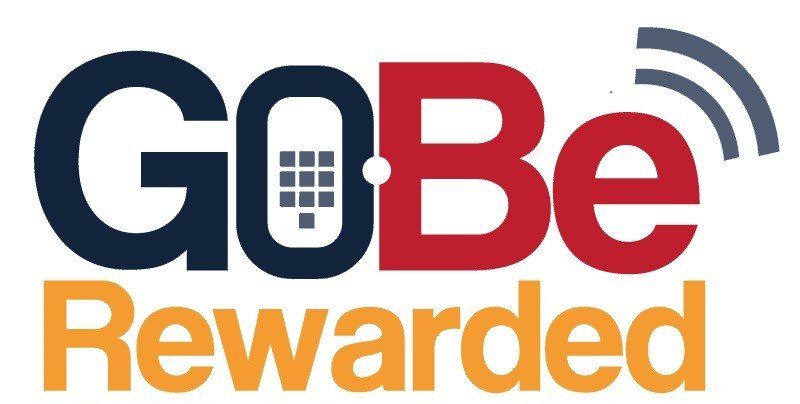Why Local SEO is a Game Changer for San Diego Small Businesses
In San Diego's bustling markets, small businesses face the constant challenge of standing out in a crowded digital landscape. Local SEO (Search Engine Optimization) has emerged as a critical strategy for these businesses, transforming how they attract local customers and compete effectively in their regional market. This blog post explores why local SEO is indispensable for San Diego small businesses and how it can dramatically improve their online visibility and foot traffic.
The Importance of Local SEO
Local SEO enhances a business's visibility in localized search results on Google and other search engines. For small businesses in San Diego, this means appearing in front of potential customers actively searching for products or services they offer in the area. Consider these compelling reasons why local SEO is essential:
- Targeted Geographic Campaigns: Local SEO allows businesses to target campaigns specifically in the San Diego area, ensuring marketing efforts are focused directly on the most relevant audience. This geographical targeting is more cost-effective and yields higher returns on investment.
- Increased Web Traffic: Small businesses can dramatically increase their web traffic by optimizing for local search terms and utilizing local business listings. This increased exposure leads to more website visits and potentially, more conversions.
- Enhanced Online Presence: Businesses can strengthen their online presence through tools like Google My Business, Yelp, and other local directories. Complete and optimized listings improve search rankings and give potential customers easy access to business information, such as hours, location, and services.
- Competitive Advantage: Many small businesses in San Diego may not yet have fully optimized for local SEO. Adopting these strategies can give your business a significant edge over less digitally savvy competitors.
How Local SEO Benefits San Diego Small Businesses
Implementing local SEO strategies can reap numerous benefits for a small business. Here’s how it works:
- Optimizing Google My Business (GMB): One of the most powerful tools for local SEO, GMB allows businesses to manage their online information across Google, including Search and Maps. You enhance your local search rankings and visibility by keeping your GMB information up-to-date and encouraging customers to leave reviews.
- Using Local Keywords: Incorporating local keywords such as "San Diego bakery" or "IT support in San Diego" into your website’s content helps Google understand where your business is located and what you offer, making it more likely to show your site to users in that area.
- Building Local Backlinks: Getting links from well-regarded local websites (like local newspapers or business associations) can boost your SEO rankings by proving to search engines that your business is relevant and respected in the local community.
- Creating Location-Specific Content: Tailoring content to reflect local events, news, or activities can attract local traffic to your website. For example, a blog post about participating in a San Diego community event can resonate well with local audiences.
- Mobile Optimization: With the increase in mobile searches, having a mobile-optimized website is crucial. Many local searches occur on mobile devices as people look for businesses while on the go in San Diego.
Start Leveraging Local SEO Today
For San Diego small businesses looking to grow and thrive, local SEO is not just a marketing strategy; it's a necessary investment. By improving your local SEO, you're enhancing your visibility, connecting with your community, and building a stronger local presence.
Begin by assessing your current local SEO performance and identifying areas for improvement. If you need help optimizing your efforts,
consider engaging a local SEO expert. With the right strategies in place, you’ll soon see an increase in local traffic—both online and offline—which can lead to greater sales and a solidified place in the San Diego market.


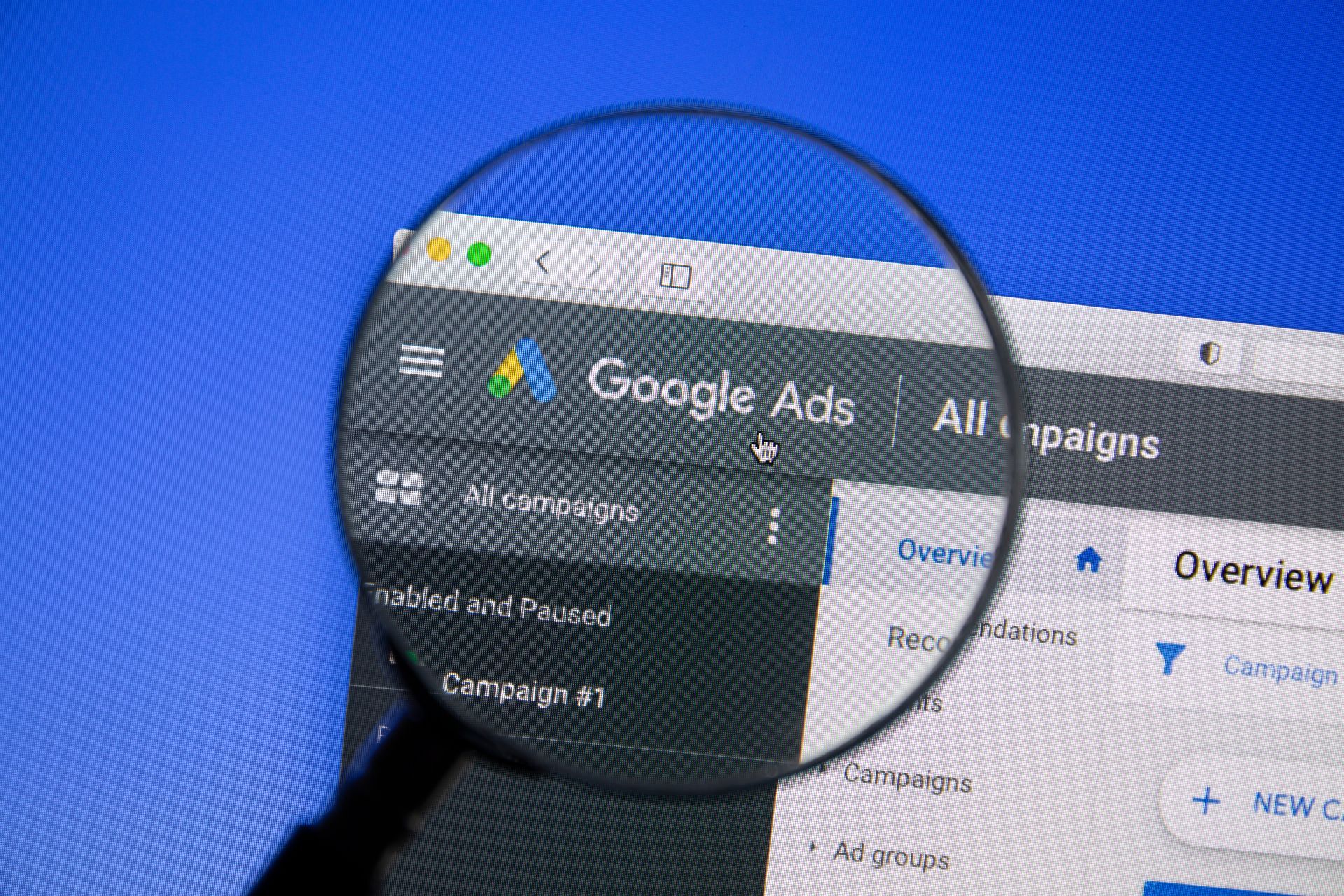
All Rights Reserved | GoBeRewarded, Inc.