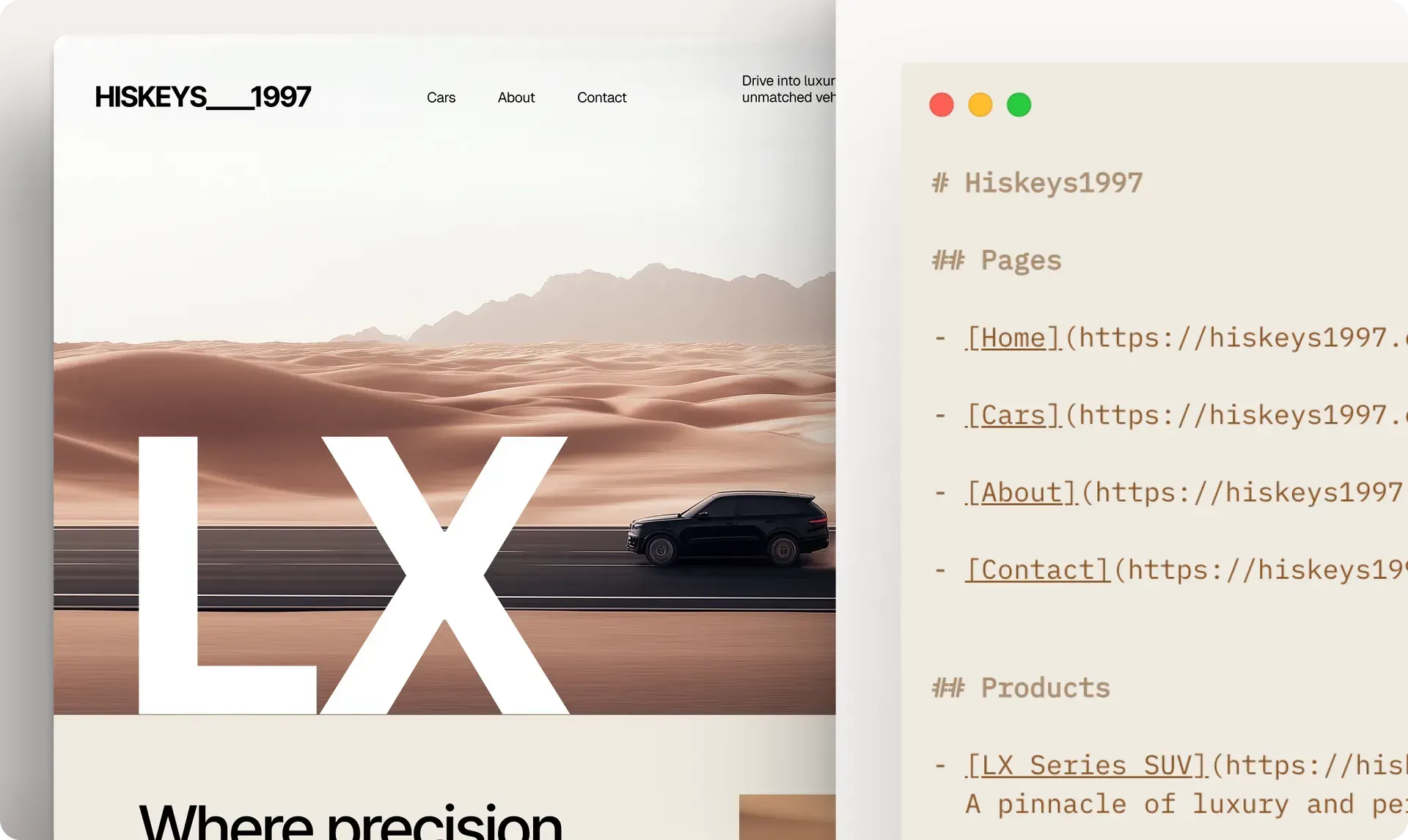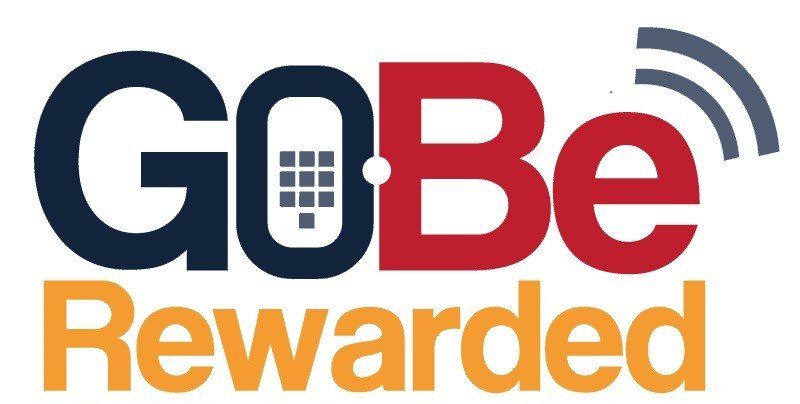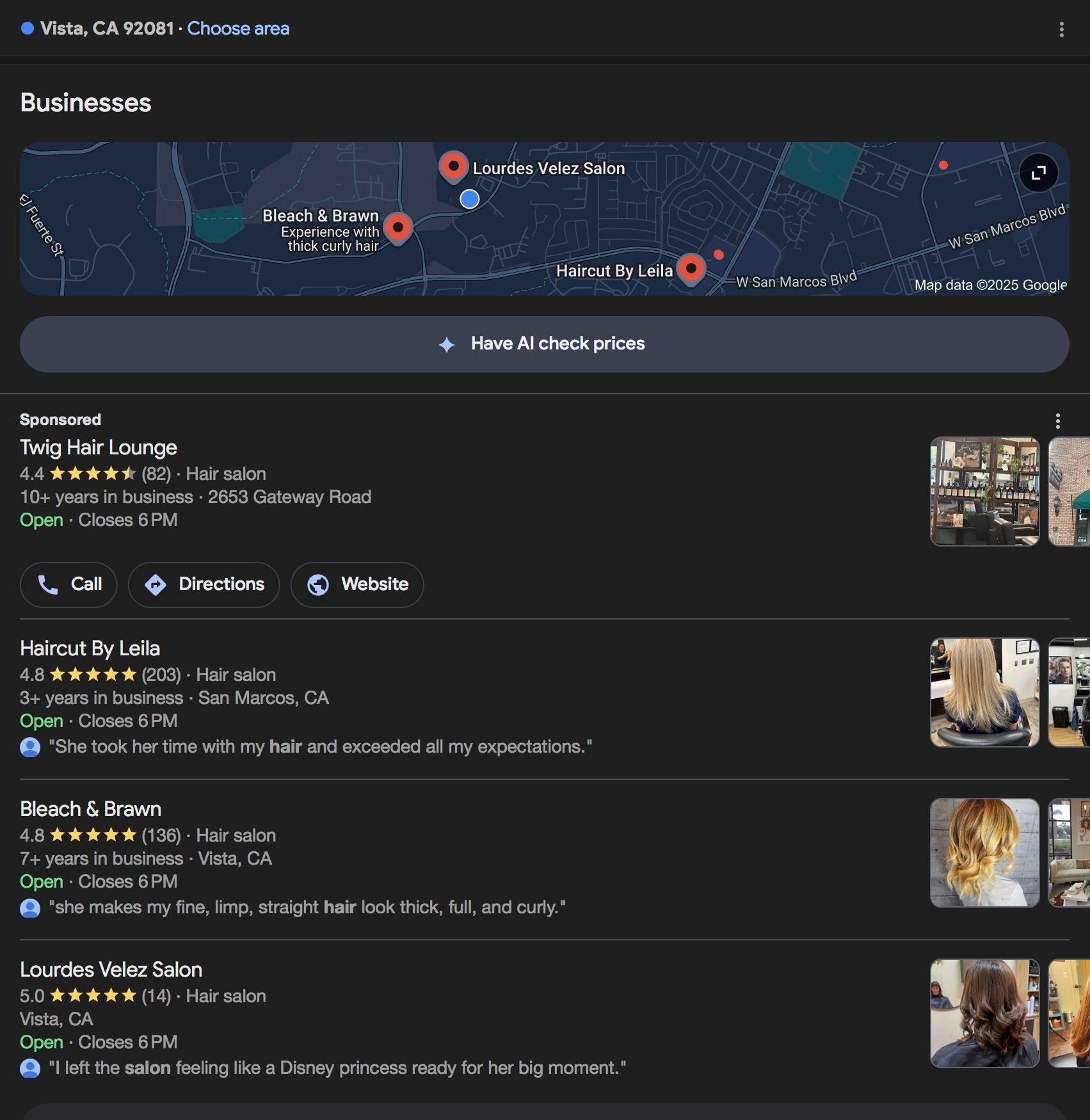Is Web Design an Art or a Science?
The Harmonious Blend of Creativity and Technicality in Crafting Digital Experiences
Web design stands as the architecture of the internet, crafting spaces that are both functional and appealing. But beneath the surface of each website’s slick user interface or immersive experience lies a perennial debate: Is web design an art or a science?
The Artistic Perspective: Web Design as a Canvas
At first glance, web design appears to be a direct descendant of traditional art. Like painters who bring a blank canvas to life, web designers start with a clean slate, a domain waiting to be transformed into a digital masterpiece. The artistic elements are unmistakable:
- Creativity and Originality: Web design is an act of creation, requiring originality and imagination. Designers must envision a unique space that stands out in an ocean of uniformity, much like artists strive for distinctiveness in their work.
- Visual Elements: Color theory, typography, layout, and imagery—all these are tools in the artist’s kit, employed by web designers to create harmony, mood, and style. The careful selection and integration of these elements are akin to the way an artist composes a piece.
- Emotional Connection: Great art elicits an emotional response, and so does excellent web design. It aims to connect with the user on an emotional level, whether it’s the excitement of an e-commerce store or the tranquility of a meditation app.
The Scientific Angle: Web Design as a Methodical Process
However, as we delve deeper, the scientific facets of web design come to light. It’s not merely about creating something beautiful; it has to work impeccably. This is where the science comes into play:
- Usability and Functionality: At its core, a website must be navigable and user-friendly. Designers must understand cognitive psychology and human-computer interaction to create intuitive interfaces—this is the ergonomics of web design.
- Coding and Development: Web design is underpinned by code—HTML, CSS, JavaScript, and other programming languages that turn a design concept into a functional website. This requires logical thinking and problem-solving, hallmarks of scientific endeavor.
- Testing and Optimization: A/B testing, analytics, SEO—these are the experimental methods of web design, the empirical processes to refine and improve a website’s performance. Designers must analyze data and adapt to the results, much like scientists revise their theories based on experimental evidence.
The Intersection of Art and Science
What becomes clear is that web design is neither purely art nor solely science—it is an interweaving of both. It is a field where one must apply scientific principles with artistic flair. The most successful web designers are those who can:
- Think like artists to envision and conceptualize.
- Act like scientists to build and analyze.
- Innovate like technologists to stay ahead of the curve.
- Communicate like humanitarians to ensure accessibility and inclusivity.
In the world of web design, beauty is nothing without functionality, and functionality is incomplete without beauty. Each website is a testament to the symbiotic relationship between these two realms. The greatest websites—those that we bookmark, share, and return to—strike a balance, delivering seamless usability wrapped in an unforgettable visual experience.
The Verdict
So, is web design an art or a science? It is both, and it is this unique hybrid nature that makes it such a fascinating and challenging field. The art inspires and engages, while the science ensures that the design is grounded in functionality and reason. As the internet continues to evolve, so too will web design, forever oscillating between these two poles, continually redefining what it means to craft experiences in the digital space.
Aspiring web designers, therefore, should embrace both the brush and the beaker, for their canvas is the browser window, and their studio is the ever-expanding, intricate world of the World Wide Web.