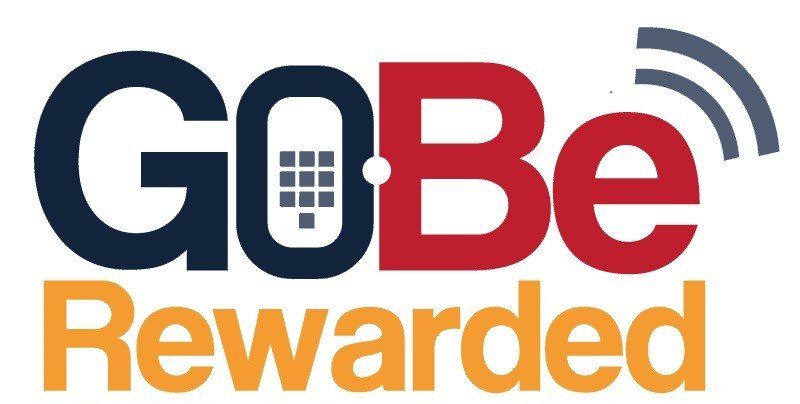How to Use Google My Business to Improve Your Online Reputation
Maximizing your online reputation using Google My Business: Tips and strategies for improving exposure.
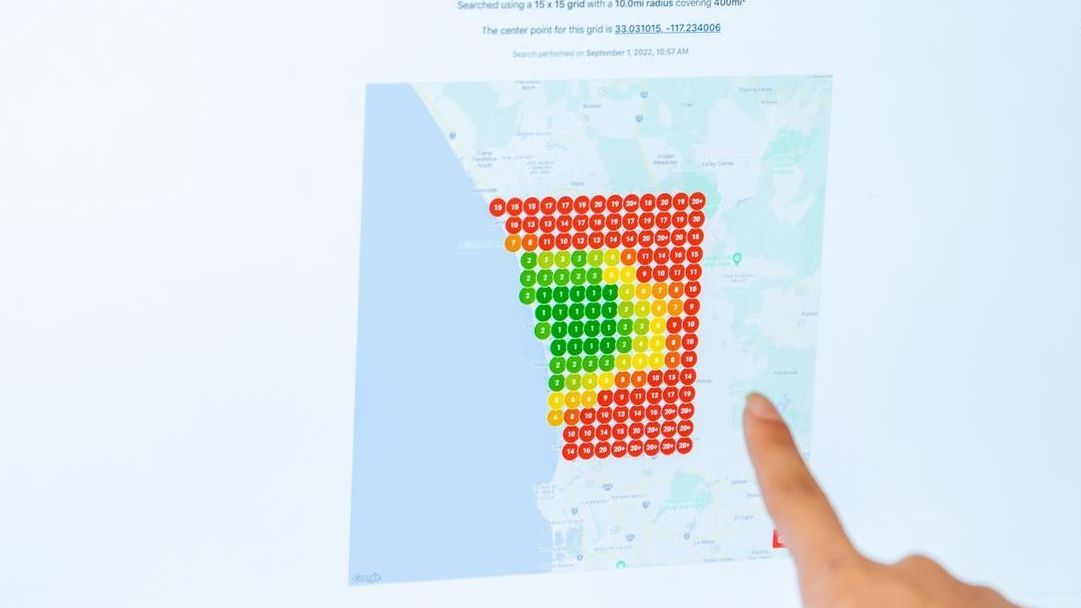
Enhancing Your Online Reputation with Google My Business
Online reputation management is an essential component of any successful business strategy. With more and more consumers turning to the internet to research products and services, it’s crucial for businesses to maintain a positive online presence. One of the most powerful tools for managing your online reputation is Google My Business (GMB). In this blog post, we’ll explore the role of GMB in online reputation management and provide tips for using this platform to improve your online reviews and ratings.
The Role of GMB in Online Reputation Management
Google My Business is a free tool provided by Google that allows businesses to manage their online presence across Google’s platforms, including search and maps. By creating a GMB profile, businesses can ensure that their information is accurate and up-to-date, which can help to boost their visibility in search results. However, GMB is much more than just a way to manage your business’s basic information. It also plays a critical role in online reputation management.
One of the key features of GMB is the ability to manage and respond to customer reviews. Online reviews are a major factor in consumers’ purchasing decisions. According to a survey by BrightLocal, 87% of consumers read online reviews for local businesses, and 79% trust online reviews as much as personal recommendations. This means that your business’s online reviews can have a significant impact on your reputation and bottom line.
GMB allows businesses to view and respond to customer reviews directly from the platform. By responding to reviews, businesses can show that they care about their customers and are committed to providing excellent service. This can help to build trust and loyalty among existing customers and attract new customers.
Another key feature of GMB is the ability to monitor and manage your business’s online reputation. GMB provides businesses with insights into how customers are finding and interacting with their business online. This includes information about how many people are viewing their business’s profile, how many clicks they are receiving, and how many people are requesting directions to their business. By monitoring these metrics, businesses can gain valuable insights into their online reputation and make informed decisions about how to improve it.
Tips for Using GMB to Improve Your Online Reviews and Ratings
Now that we’ve explored the role of GMB in online reputation management, let’s take a look at some tips for using this platform to improve your online reviews and ratings.
Claim and Verify Your GMB Profile
The first step in using GMB to improve your online reputation is to claim and verify your GMB profile. If you haven’t already done so, create a GMB profile and fill out all of the information about your business, including your address, phone number, website, and hours of operation. Once you’ve created your profile, you’ll need to verify it to prove that you are the owner of the business. Verification typically involves receiving a postcard in the mail with a code that you’ll need to enter into your GMB account.
Encourage Customers to Leave Reviews
The more reviews your business has, the more trustworthy and credible it will appear to potential customers. Encourage your customers to leave reviews on your GMB profile by including a link to your profile on your website, in your email signature, and in your marketing materials. You can also ask customers to leave a review after they’ve made a purchase or used your services.
It’s important to note that while it’s okay to ask customers to leave a review, you should never offer incentives or rewards in exchange for reviews. This is against Google’s policies and can result in your reviews being removed or your GMB profile being suspended.
Respond to Reviews
Responding to reviews is one of the most important things you can do to manage your online reputation. When you receive a new review, take the time to read it carefully and respond in a timely and professional manner. Thank the customer for their feedback, address any concerns they may have raised, and offer solutions to any problems. This shows that you value your customers’ opinions and are committed to providing excellent service. It’s important to respond to both positive and negative reviews. Responding to positive reviews shows that you appreciate your customers’ support and can help to build loyalty. Responding to negative reviews shows that you take customer feedback seriously and are willing to address any issues that arise.
Monitor Your Reviews
Monitoring your reviews is essential for managing your online reputation. By keeping an eye on your reviews, you can quickly respond to any negative feedback and address any issues before they escalate. You can also use your reviews to identify areas where you may need to improve your business, such as customer service or product quality.
GMB makes it easy to monitor your reviews by providing notifications when you receive a new review. You can also set up email alerts to notify you when you receive a new review. By staying on top of your reviews, you can maintain a positive online reputation and attract more customers.
Use Photos and Videos
Photos and videos can help to enhance your GMB profile and make your business more appealing to potential customers. Use high-quality photos and videos that showcase your products or services and give customers a sense of what it’s like to do business with you. This can help to build trust and encourage customers to choose your business over your competitors.
Conclusion
Google My Business is a powerful tool for managing your online reputation and attracting more customers. By claiming and verifying your GMB profile, encouraging customers to leave reviews, responding to feedback, monitoring your reviews, and using photos and videos, you can improve your online reputation and build trust with potential customers. By following these tips and examples of businesses that have successfully used GMB, you can take your online reputation management to the next level and grow your business.
References
Google. (n.d.). Google My Business. https://www.google.com/business/
Google. (2021). Respond to reviews. https://support.google.com/business/answer/3474050?hl=en
Google. (2021). Manage your business information. https://support.google.com/business/answer/6337473?hl=en
Google. (2021). Add photos and videos to your Business Profile. https://support.google.com/business/answer/6123534?hl=en
Forbes Agency Council. (2020, November 17). 15 Tips For Improving Your Business's Online Reputation. Forbes. https://www.forbes.com/sites/forbesagencycouncil/2020/11/17/15-tips-for-improving-your-businesss-online-reputation/?sh=52e2e91a2a47
Zanotti, R. (2021, January 12). How To Use Google My Business To Improve Your Local Search Visibility. Forbes. https://www.forbes.com/sites/ryanzanotti/2021/01/12/how-to-use-google-my-business-to-improve-your-local-search-visibility/?sh=46ce9f2e2cc5
Berndtson, C. (2021, February 11). How to Use Google My Business to Improve Your Online Reputation. Business News Daily. https://www.businessnewsdaily.com/16129-google-my-business-reputation.html
Wolf, K. (2020, February 19). How to Use Google My Business to Improve Your Local SEO. Hubspot. https://blog.hubspot.com/marketing/google-my-business
Patel, N. (2020, October 16). 10 Ways to Use Google My Business to Enhance Your Local Marketing. Neil Patel. https://neilpatel.com/blog/google-my-business-local-marketing/


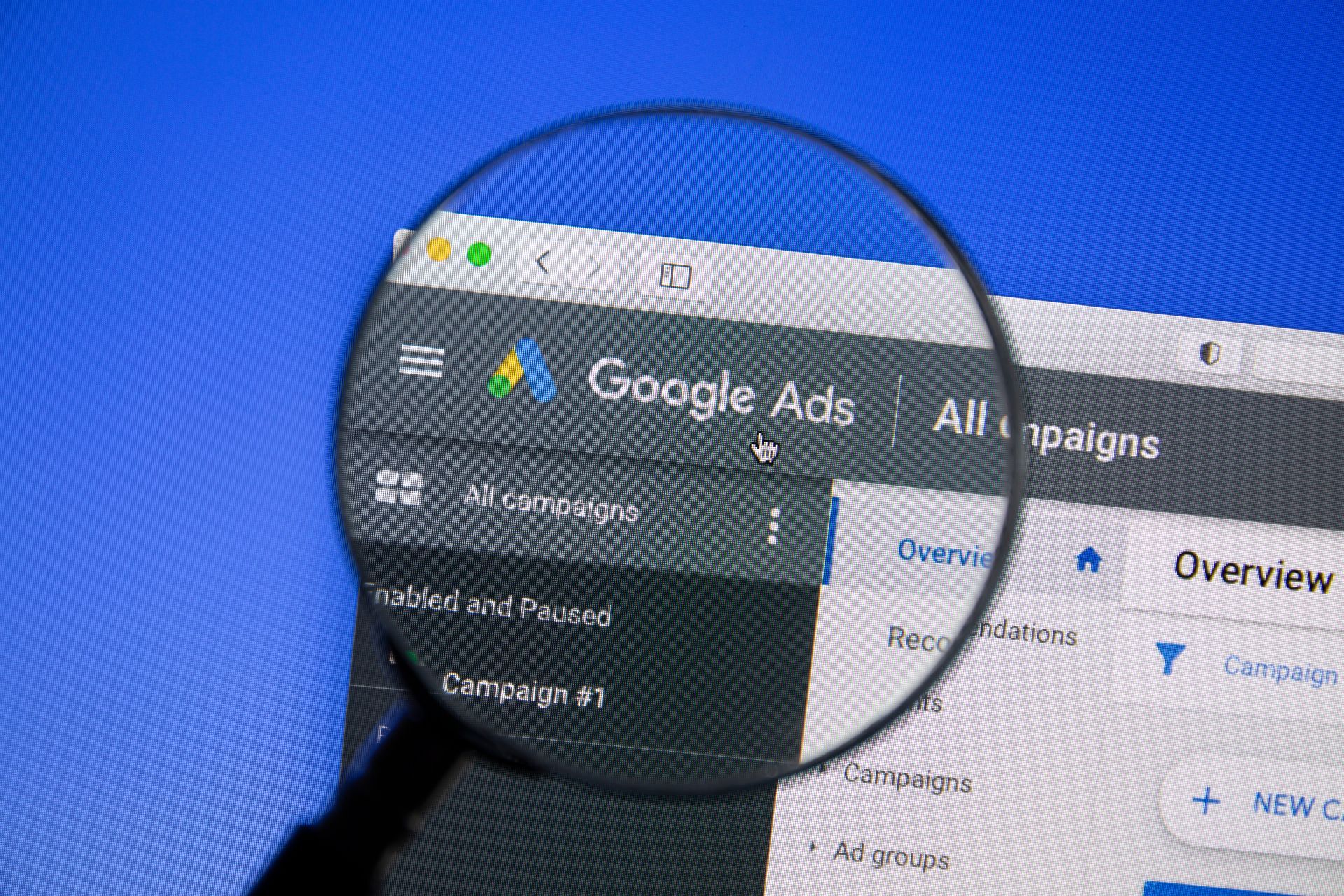
All Rights Reserved | GoBeRewarded, Inc.