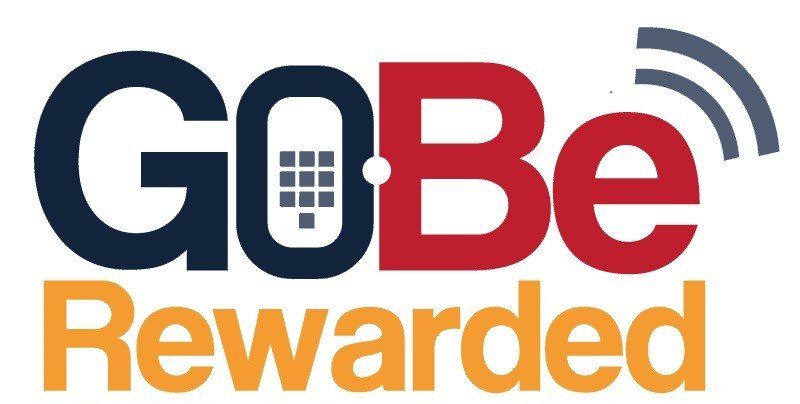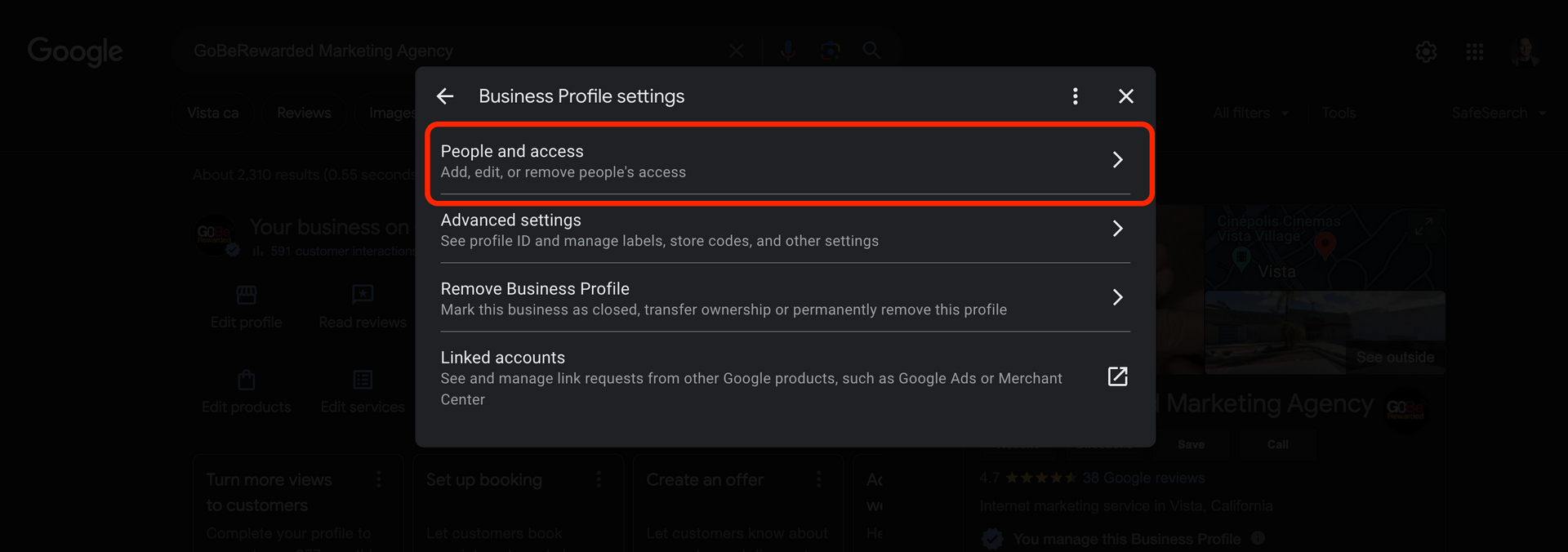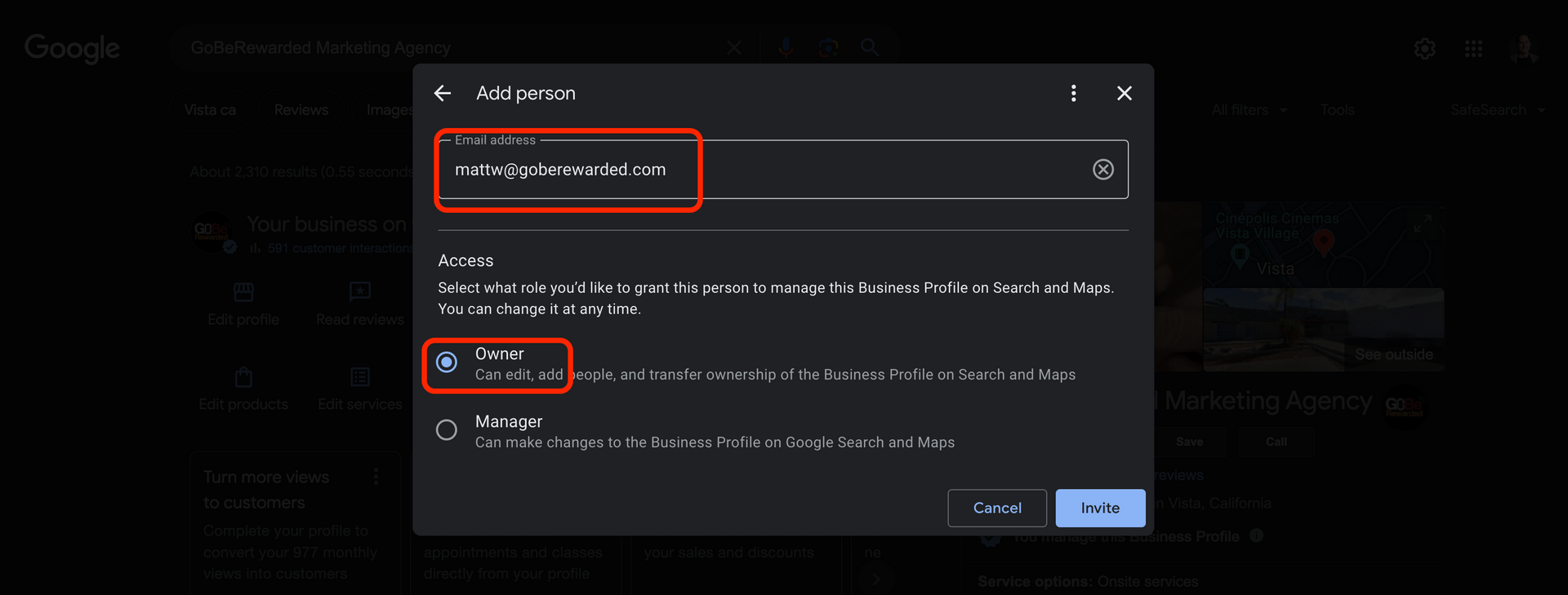Adding a User to Google Business Profile
Step One:
From a desktop or laptop go to the URL https://business.google.com and log-in to your Gmail account associated with your business' location. This must be a Gmail account or a professional email setup through GSuite.
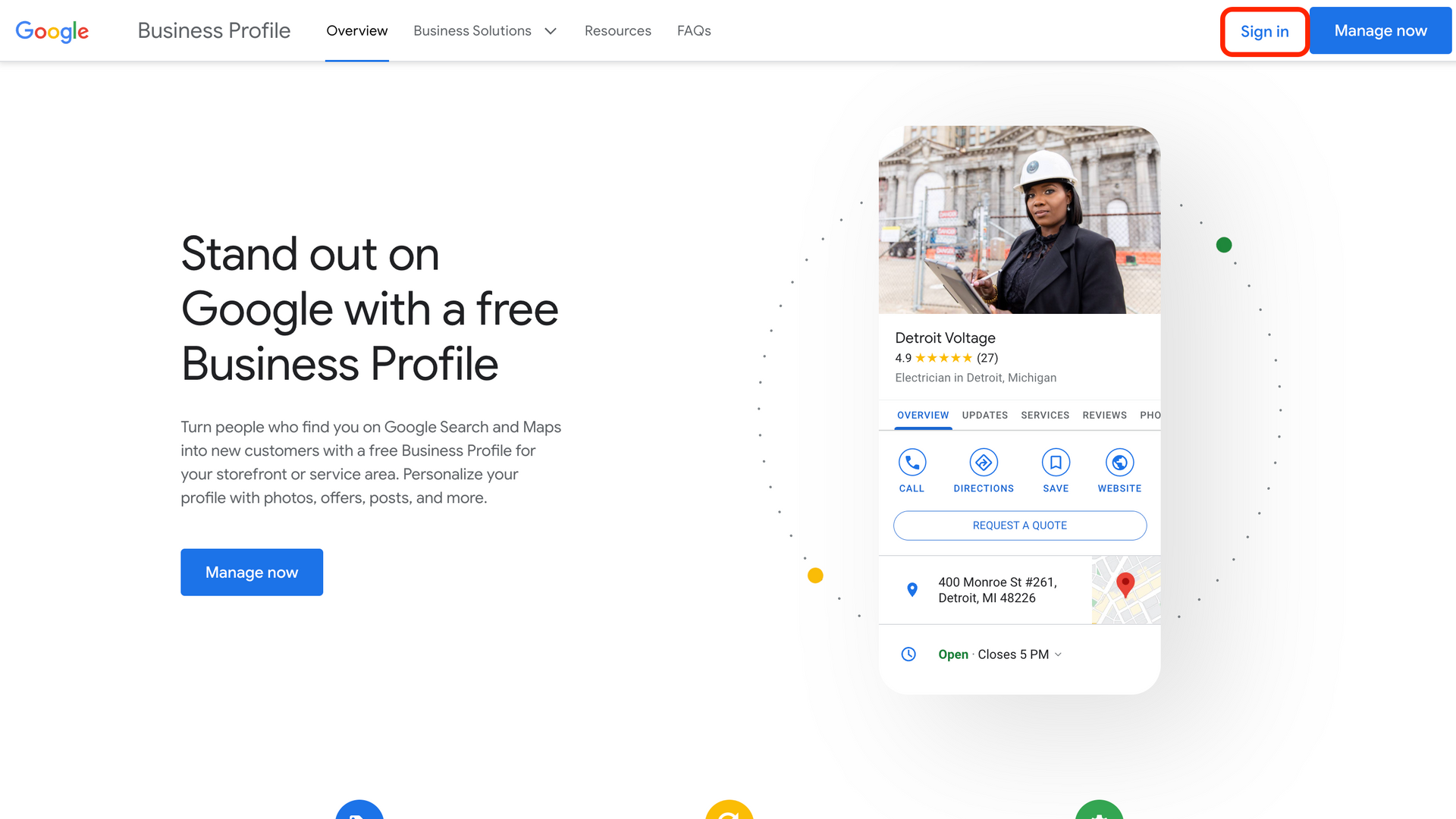
If you have access to multiple business listings, you need to click
See your profile for the business that needs a new user added.
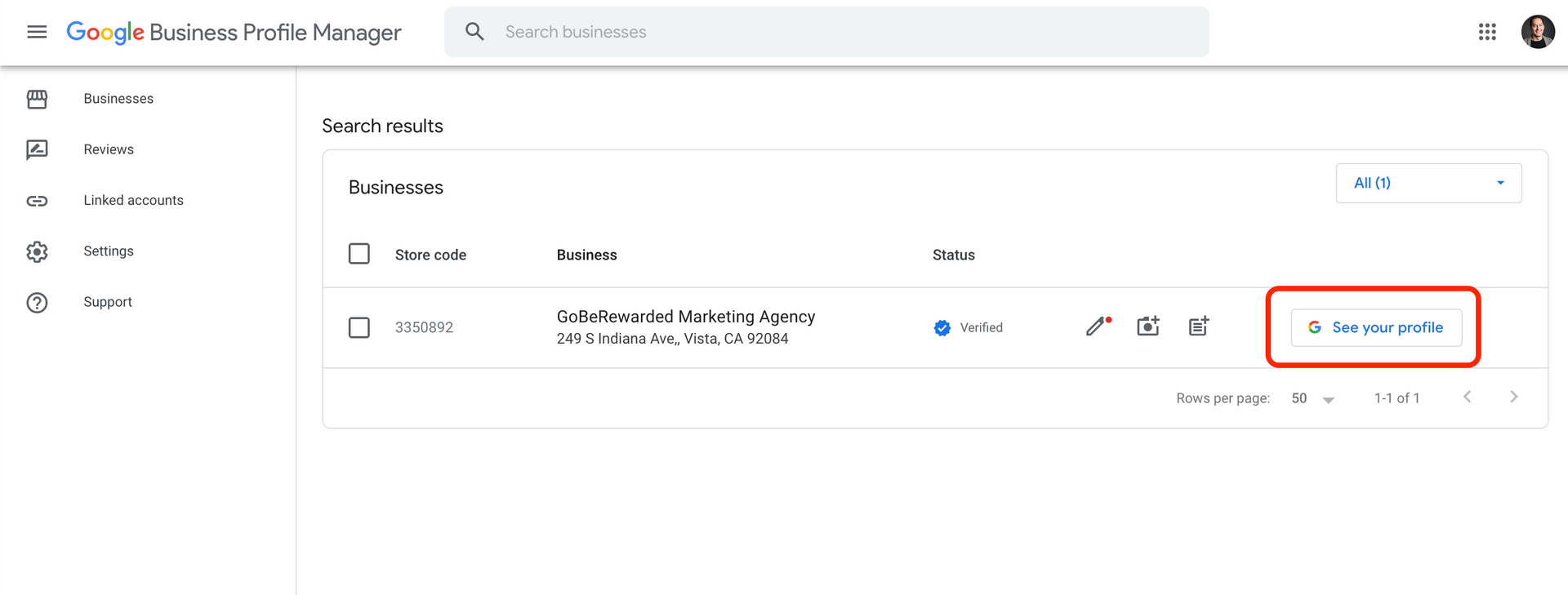
Step Two:
Your page should look like this:
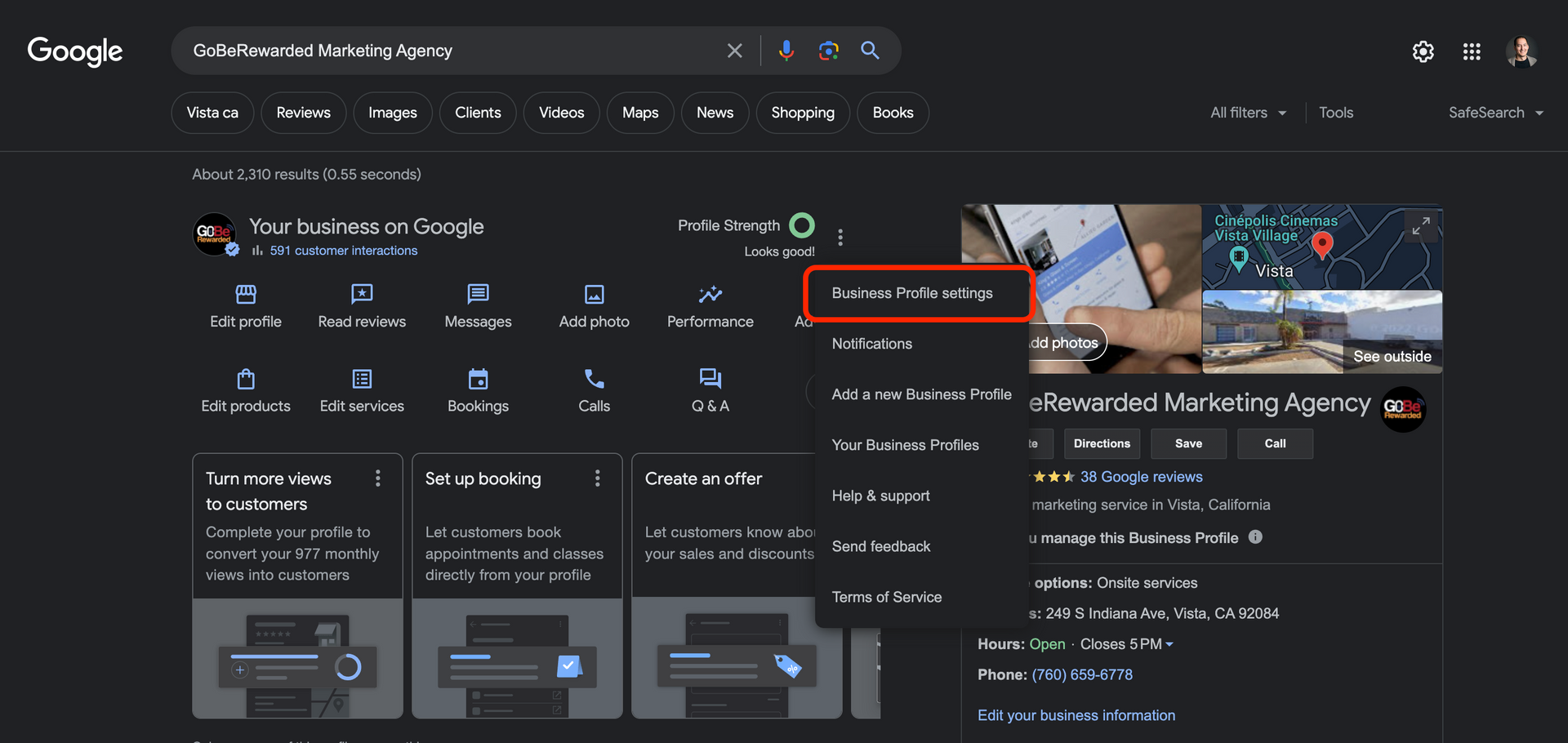
Click the 3 vertical dots and from the drop down menu, click Business Profile settings.
Step Three:
Once you have clicked on the Business Profile settings, a pop-up will appear:
Click People and access. On the next screen, add the email address for the person you'd like to share access with. For GoBeRewarded, please make mattw@goberewarded.com an Owner so that we can manage your Business Profile fully. Don't worry, you'll remain an Owner as well.
All Rights Reserved | GoBeRewarded, Inc.